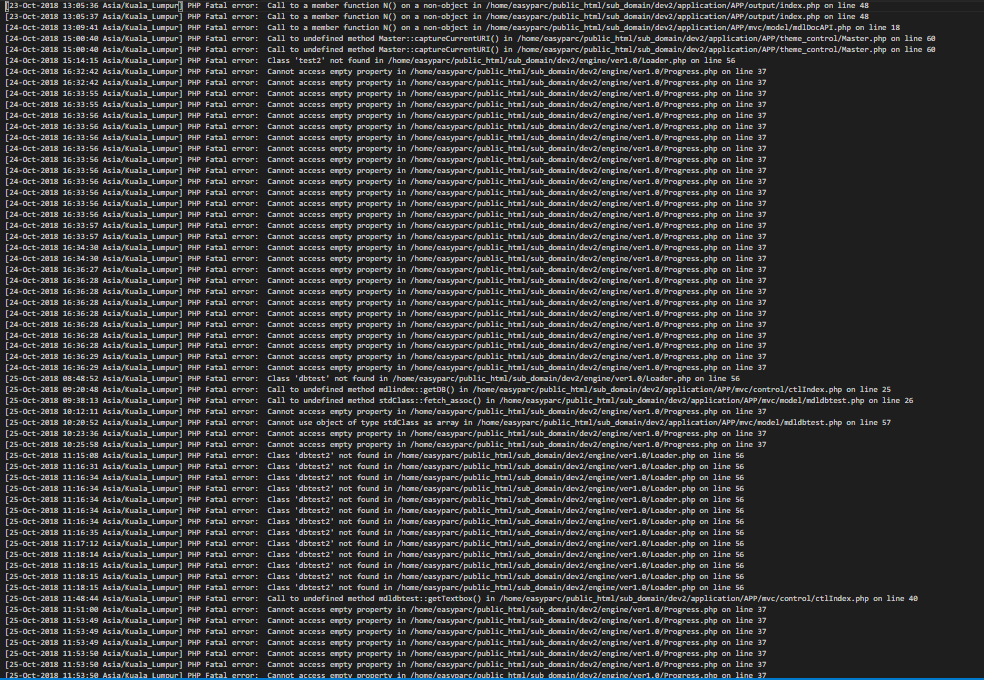Example - Log
There are two types of logs, Execution log and Error Log.
Execution Log
Execution log are basically log the execution of the website by the user. It shows which
controller and which page is being called.
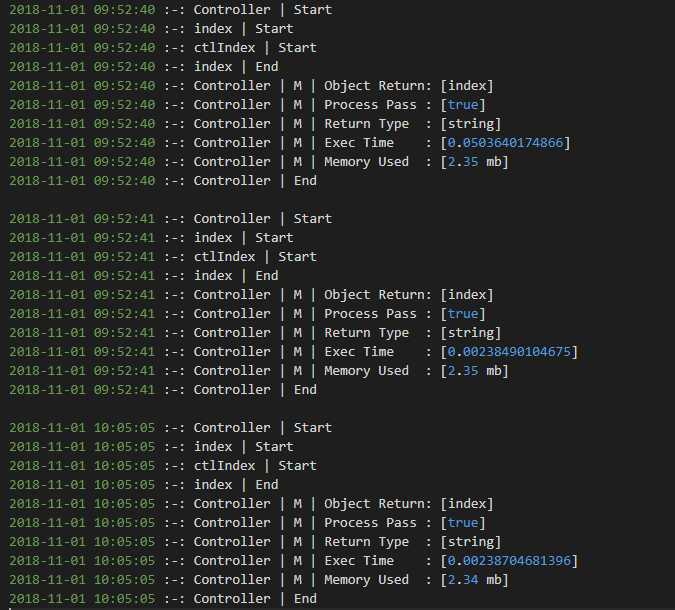
As shown in Figure above, Execution log can have detailed logs by displaying Object Return, Process Pass,
Return Type, Exec Time and Memory Used. To have some detailed log recorded, some steps can be used to
obtain detailed log for debugging purpose.
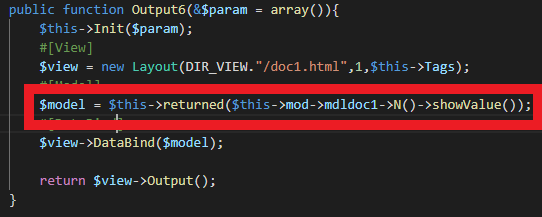
First, as shown in Figure above, $model = $this->returned($this->mod->mdldoc1->N()->showValue()); is
used instead of $model = $this->mod->mdldoc1->N()->showValue();.
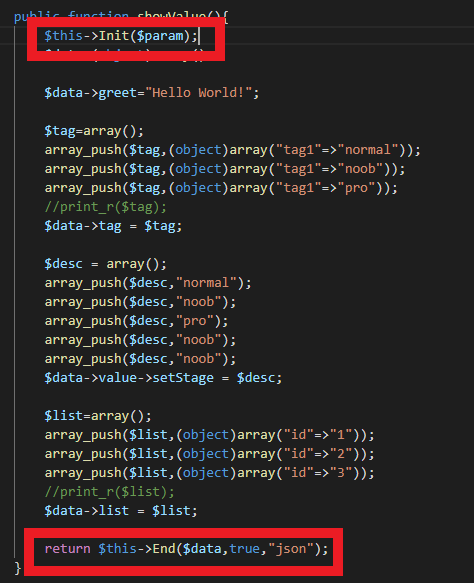
Next, the function in model called, in this scenario is showValue() must start with $this->Init($param);
and end with return $this->End($data,true,”json”) instead of just return $data;.
Error Log
As shown in Figure below, execution error are being recorded in an error log. The error log contain
time, date, Error type, file which involved error, and which line the error is in the file.
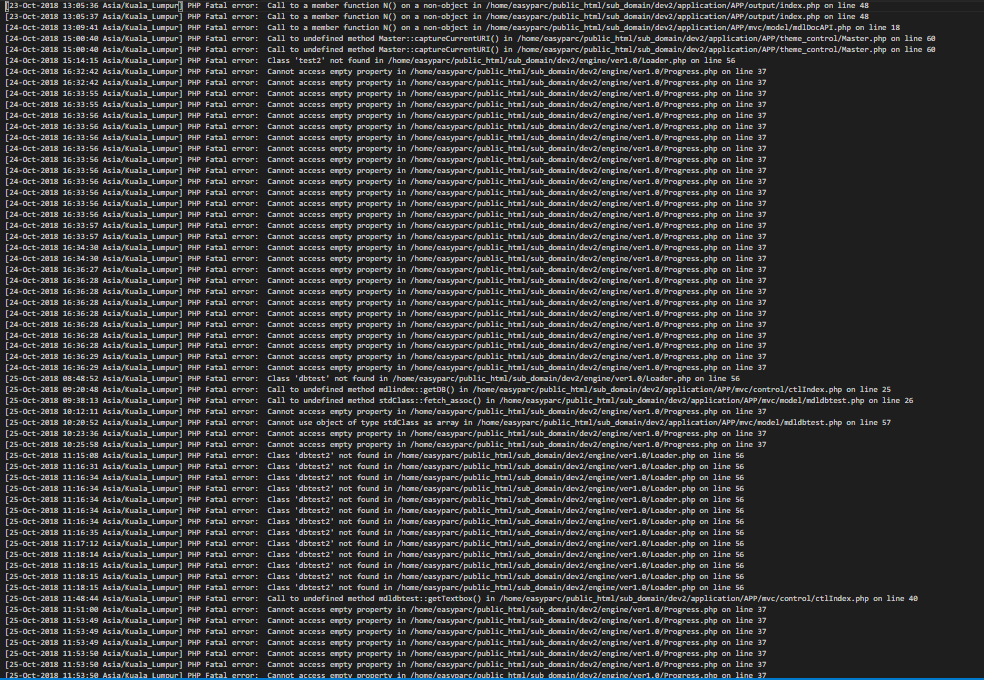
There are two types of logs, Execution log and Error Log.
Execution Log
Execution log are basically log the execution of the website by the user. It shows which controller and which page is being called.
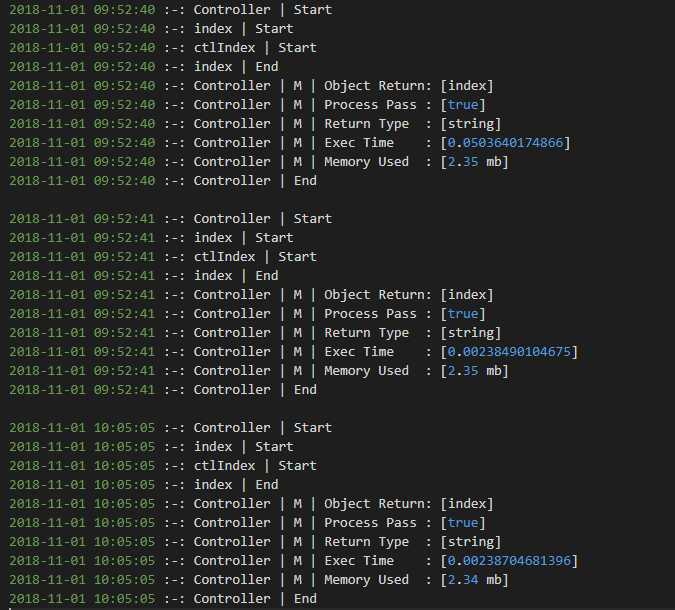
As shown in Figure above, Execution log can have detailed logs by displaying Object Return, Process Pass, Return Type, Exec Time and Memory Used. To have some detailed log recorded, some steps can be used to obtain detailed log for debugging purpose.
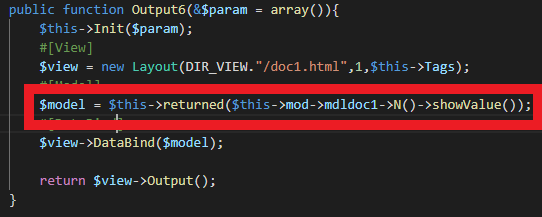
First, as shown in Figure above, $model = $this->returned($this->mod->mdldoc1->N()->showValue()); is used instead of $model = $this->mod->mdldoc1->N()->showValue();.
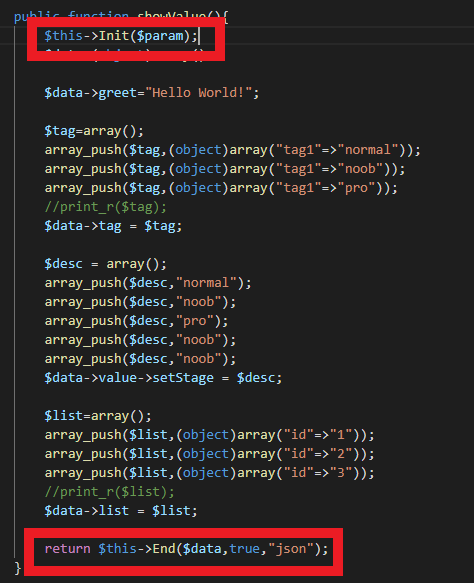
Next, the function in model called, in this scenario is showValue() must start with $this->Init($param); and end with return $this->End($data,true,”json”) instead of just return $data;.
Error Log
As shown in Figure below, execution error are being recorded in an error log. The error log contain time, date, Error type, file which involved error, and which line the error is in the file.